Dell Latitude E6410 Notebook| Quantity Available: 40+
This post is intended for businesses and other organizations interested... Read more →
Posted by Richy George on 30 April, 2024
Data has the potential to provide transformative business insights across various industries, yet harnessing that data presents significant challenges. Many businesses struggle with data overload, with vast amounts of data that are siloed and underutilized. How can organizations deal with large and growing volumes of data without sacrificing performance and operational efficiency? Another challenge is extracting insights from complex data. Traditionally, this work has required significant technical expertise, restricting access to specialized data scientists and analysts.
Recent AI breakthroughs in natural language processing are democratizing data access, enabling a wider range of users to query and interpret complex data sets. This broadened access helps organizations make informed decisions swiftly, capitalizing on the capability of AI copilots to process and analyze large-scale data in real time. AI copilots can also curb the high costs associated with managing large data sets by automating complex data processes and empowering less technical staff to undertake sophisticated data analysis, thus optimizing overall resource allocation.
Generative AI and large language models (LLMs) are not without their shortcomings, however. Most LLMs are built on general purpose, public knowledge. They won’t know the specific and sometimes confidential data of a particular organization. It’s also very challenging to keep LLMs up-to-date with ever-changing information. The most serious problem, however, is hallucinations—when the statistical processes in a generative model generate statements that simply aren’t true.
There’s an urgent need for AI that is more contextually relevant and less error-prone. This is particularly vital in predictive analytics and machine learning, where the quality of data can directly impact business outcomes.
TigerGraph CoPilot is an AI assistant that combines the powers of graph databases and generative AI to enhance productivity across various business functions, including analytics, development, and administration tasks. TigerGraph CoPilot allows business analysts, data scientists, and developers to use natural language to execute real-time queries against up-to-date data at scale. The insights can then be presented and analyzed through natural language, graph visualizations, and other perspectives.
TigerGraph CoPilot adds value to generative AI applications by increasing accuracy and reducing hallucinations. With CoPilot, organizations can tap the full potential of their data and drive informed decision-making across a spectrum of domains, including customer service, marketing, sales, data science, devops, and engineering.
TigerGraph CoPilot allows non-technical users to use their everyday speech to query and analyze their data, freeing them to focus on mining insights rather than having to learn a new technology or computer language. For each question, CoPilot employs a novel three-phase interaction with both the TigerGraph database and a LLM of the user’s choice, to obtain accurate and relevant responses.
The first phase aligns the question with the particular data available in the database. TigerGraph CoPilot uses the LLM to compare the question with the graph’s schema and replace entities in the question by graph elements. For example, if there is a vertex type of BareMetalNode and the user asks “How many servers are there?,” then the question will be translated to “How many BareMetalNode vertices are there?”
In the second phase, TigerGraph CoPilot uses the LLM to compare the transformed question with a set of curated database queries and functions in order to select the best match. Using pre-approved queries provides multiple benefits. First and foremost, it reduces the likelihood of hallucinations, because the meaning and behavior of each query has been validated. Second, the system has the potential of predicting the execution resources needed to answer the question.
In the third phase, TigerGraph CoPilot executes the identified query and returns the result in natural language along with the reasoning behind the actions. CoPilot’s graph-augmented natural language inquiry provides strong guardrails, mitigating the risk of model hallucinations, clarifying the meaning of each query, and offering an understanding of the consequences.
TigerGraph CoPilot also can create chatbots with graph-augmented AI on a user’s own documents. There’s no need to have an existing graph database. In this mode of operation, TigerGraph CoPilot builds a knowledge graph from source material and applies its unique variant of retrieval-augmented generation (RAG) to improve the contextual relevance and accuracy of answers to natural language questions.
First, when loading users’ documents, TigerGraph CoPilot extracts entities and relationships from document chunks and constructs a knowledge graph from the documents. Knowledge graphs organize information in a structured format, connecting data points through relationships. CoPilot will also identify concepts and build an ontology, adding semantics and reasoning to the knowledge graph, or users can provide their own concept ontology. Then, using this comprehensive knowledge graph, CoPilot performs hybrid retrievals, combining traditional vector search and graph traversals, to collect more relevant information and richer context to answer users’ questions.
Organizing the data as a knowledge graph allows a chatbot to access accurate, fact-based information quickly and efficiently, thereby reducing the reliance on generating responses from patterns learned during training, which can sometimes be incorrect or outdated.
TigerGraph CoPilot mitigates hallucinations by allowing LLMs to access the graph database via curated queries. It also adheres to the same role-based access control and security measures (already part of the TigerGraph database) to assure responsible AI. TigerGraph CoPilot also supports openness and transparency by open-sourcing its major components and allowing users to choose their LLM service.
By leveraging the TigerGraph database, TigerGraph CoPilot brings high performance to graph analytics. As a graph-RAG solution, it supports large-scale knowledge bases for knowledge graph-powered Q&A solutions.
Whether you are a business analyst, specialist, or investigator, TigerGraph CoPilot enables you to get information and insights quickly from your data. For example, CoPilot can generate reports for fraud investigators by answering questions like “Show me the list of recent fraud cases that were false positives.” CoPilot also facilitates more accurate investigations like “Who had transactions with account 123 in the past month with amounts larger than $1000?”
TigerGraph CoPilot can even answer “What if” questions by traversing your graph along dependencies. For example, you can easily find out “What suppliers can cover the shortage of part 123?” from your supply chain graph, or “What services would be affected by an upgrade to server 321” from your digital infrastructure graph.
TigerGraph CoPilot provides a complete solution for building Q&A chatbot on your own data and documents. Its knowledge graph-based RAG approach enables contextually accurate information retrieval that facilitates better answers and more informed decisions. CoPilot’s context-rich Q&A directly improves productivity and reduces costs in typical Q&A applications such as call centers, customer services, and knowledge search.
Furthermore, by merging a document knowledge graph and an existing business graph (e.g., product graph) into one intelligence graph, TigerGraph CoPilot can tackle problems that cannot be addressed by other RAG solutions. For example, by combining customers’ purchase history with product graphs, CoPilot can make more accurate personalized recommendations when customers type in their search queries or ask for recommendations. By combining patients’ medical history with healthcare graphs, doctors or health specialists can get more useful information about the patients to provide better diagnoses or treatments.
TigerGraph CoPilot addresses both the complex challenges associated with data management and analysis and the serious shortcomings of LLMs for business applications. By leveraging the power of natural language processing and advanced algorithms, organizations can unlock transformative business insights while navigating data overload and accessibility barriers. By tapping graph-based RAG, they can ensure the accuracy and relevance of LLM output.
CoPilot allows a wider range of users to leverage data effectively, driving informed decision-making and optimizing resource allocation across organizations. We believe it is a significant step forward in democratizing data access and empowering organizations to harness the full potential of their data assets.
Hamid Azzawe is CEO of TigerGraph.
—
Generative AI Insights provides a venue for technology leaders—including vendors and other outside contributors—to explore and discuss the challenges and opportunities of generative artificial intelligence. The selection is wide-ranging, from technology deep dives to case studies to expert opinion, but also subjective, based on our judgment of which topics and treatments will best serve InfoWorld’s technically sophisticated audience. InfoWorld does not accept marketing collateral for publication and reserves the right to edit all contributed content. Contact doug_dineley@foundryco.com.
Next read this:
Posted by Richy George on 29 April, 2024
At the end of March 2024, Mike Stonebraker announced in a blog post the release of DBOS Cloud, “a transactional serverless computing platform, made possible by a revolutionary new operating system, DBOS, that implements OS services on top of a distributed database.” That sounds odd, to put it mildly, but it makes more sense when you read the origin story:
The idea for DBOS (DataBase oriented Operating System) originated 3 years ago with my realization that the state an operating system must maintain (files, processes, threads, messages, etc.) has increased in size by about 6 orders of magnitude since I began using Unix on a PDP-11/40 in 1973. As such, storing OS state is a database problem. Also, Linux is legacy code at the present time and is having difficulty making forward progress. For example there is no multi-node version of Linux, requiring people to run an orchestrator such as Kubernetes. When I heard a talk by Matei Zaharia in which he said Databricks could not use traditional OS scheduling technology at the scale they were running and had turned to a DBMS solution instead, it was clear that it was time to move the DBMS into the kernel and build a new operating system.”
If you don’t know Stonebraker, he’s been a database-focused computer scientist (and professor) since the early 1970s, when he and his UC Berkeley colleagues Eugene Wong and Larry Rowe founded Ingres. Ingres later inspired Sybase, which was eventually the basis for Microsoft SQL Server. After selling Ingres to Computer Associates, Stonebraker and Rowe started researching Postgres, which later became PostgreSQL and also evolved into Illustra, which was purchased by Informix.
I heard Stonebraker talk about Postgres at a DBMS conference in 1980. What I got out of that talk, aside from an image of “jungle drums” calling for SQL, was the idea that you could add support for complex data types to the database by implementing new index types, extending the query language, and adding support for that to the query parser and optimizer. The example he used was geospatial information, and he explained one kind of index structure that would make 2D geometric database queries go very fast. (This facility eventually became PostGIS. The R-tree currently used by default in PostGIS GiST indexes wasn’t invented until 1984, so Mike was probably talking about the older quadtree index.)
Skipping ahead 44 years, it should surprise precisely nobody in the database field that DBOS uses a distributed version of PostgreSQL as its kernel database layer.
The DBOS system diagram makes it clear that a database is part of the OS kernel. The distributed database relies on a minimal kernel, but sits under the OS services instead of running in the application layer as a normal database would.
DBOS Transact, an open-source TypeScript framework, supports Postgres-compatible transactions, reliable workflow orchestration, HTTP serving using GET and POST, communication with external services and third-party APIs, idempotent requests using UUID keys, authentication and authorization, Kafka integration with exactly-once semantics, unit testing, and self-hosting. DBOS Cloud, a transactional serverless platform for deploying DBOS Transact applications, supports serverless app deployment, time-travel debugging, cloud database management, and observability.
Let’s highlight some major areas of interest.
The code shown in the screenshot below demonstrates transactions, as well as HTTP serving using GET. It’s worthwhile to read the code closely. It’s only 18 lines, not counting blank lines.
The first import (line 1) brings in the DBOS SDK classes that we’ll need. The second import (line 2) brings in the Knex.js SQL query builder, which handles sending the parameterized query to the Postgres database and returning the resulting rows. The database table schema is defined in lines 4 through 8; the only columns are a name string and a greet_count integer.
There is only one method in the Hello class, helloTransaction. It is wrapped in @GetApi and @Transaction decorators, which respectively cause the method to be served in response to an HTTP GET request on the path /greeting/ followed by the username parameter you want to pass in and wrap the database call in a transaction, so that two instances can’t update the database simultaneously.
The database query string (line 16) uses PostgreSQL syntax to try to insert a row into the database for the supplied name and an initial count of 1. If the row already exists, then the ON CONFLICT trigger runs an update operation that increments the count in the database.
Line 17 uses Knex.js to send the SQL query to the DBOS system database and retrieves the result. Line 18 pulls the count out of the first row of results and returns the greeting string to the calling program.
The use of SQL and a database for what feels like should be a core in-memory system API, such as a Linux atomic counter or a Windows interlocked variable, seems deeply weird. Nevertheless, it works.
This TypeScript code for a Hello class is generated when you perform a DBOS create operation. As you can see, it relies on the @GetApi and @Transaction decorators to serve the function from HTTP GET requests and run the function as a database transaction.
When you run an application in DBOS Cloud it records every step and change it makes (the workflow) in the database. You can debug that using Visual Studio Code and the DBOS Time Travel Debugger extension. The time-travel debugger allows you to debug your DBOS application against the database as it existed at the time the selected workflow originally executed.
To perform time-travel debugging, you first start with a CodeLens to list saved trace workflows. Once you choose the one you want, you can debug it using Visual Studio Code with a plugin, or from the command line.
Time-travel debugging with a saved workflow looks very much like ordinary debugging in Visual Studio Code. The code being debugged is the same Hello class you saw earlier.
The DBOS Quickstart tutorial requires Node.js 20 or later and a PostgreSQL database you can connect to, either locally, in a Docker container, or remotely. I already had Node.js v20.9.0 installed on my M1 MacBook, but I upgraded it to v20.12.1 from the Node.js website.
I didn’t have PostgreSQL installed, so I downloaded and ran the interactive installer for v16.2 from EnterpriseDB. This installer creates a full-blown macOS server and applications. If I had used Homebrew instead, it would have created command-line applications, and if I had used Postgres.app, I would have gotten a menu-bar app.
The Quickstart proper starts by creating a DBOS app directory using Node.js.
martinheller@Martins-M1-MBP ~ % npx -y @dbos-inc/create@latest -n myapp Merged .gitignore files saved to myapp/.gitignore added 590 packages, and audited 591 packages in 25s found 0 vulnerabilities added 1 package, and audited 592 packages in 1s found 0 vulnerabilities added 129 packages, and audited 721 packages in 5s found 0 vulnerabilities Application initialized successfully!
Then you configure the app to use your Postgres server and export your Postgres password into an enviroment variable.
martinheller@Martins-M1-MBP ~ % cd myapp martinheller@Martins-M1-MBP myapp % npx dbos configure ? What is the hostname of your Postgres server? localhost ? What is the port of your Postgres server? 5432 ? What is your Postgres username? postgres martinheller@Martins-M1-MBP myapp % export PGPASSWORD=*********
After that, you create a “Hello” database using Node.js and Knex.js.
martinheller@Martins-M1-MBP myapp % npx dbos migrate 2024-04-09 15:01:42 [info]: Starting migration: creating database hello if it does not exist 2024-04-09 15:01:42 [info]: Database hello does not exist, creating... 2024-04-09 15:01:42 [info]: Executing migration command: npx knex migrate:latest 2024-04-09 15:01:43 [info]: Batch 1 run: 1 migrations 2024-04-09 15:01:43 [info]: Creating DBOS tables and system database. 2024-04-09 15:01:43 [info]: Migration successful!
With that complete, you build and run the DBOS app locally.
martinheller@Martins-M1-MBP myapp % npm run build npx dbos start > myapp@0.0.1 build > tsc 2024-04-09 15:02:30 [info]: Workflow executor initialized 2024-04-09 15:02:30 [info]: HTTP endpoints supported: 2024-04-09 15:02:30 [info]: GET : /greeting/:user 2024-04-09 15:02:30 [info]: DBOS Server is running at http://localhost:3000 2024-04-09 15:02:30 [info]: DBOS Admin Server is running at http://localhost:3001 ^C
At this point, you can browse to http://localhost:3000 to test the application. That done, you register for the DBOS Cloud and provision your own database there.
martinheller@Martins-M1-MBP myapp % npx dbos-cloud register -u meheller
2024-04-09 15:11:35 [info]: Welcome to DBOS Cloud!
2024-04-09 15:11:35 [info]: Before creating an account, please tell us a bit about yourself!
Enter First/Given Name: Martin
Enter Last/Family Name: Heller
Enter Company: self
2024-04-09 15:12:06 [info]: Please authenticate with DBOS Cloud!
Login URL: https://login.dbos.dev/activate?user_code=QWKW-TXTB
2024-04-09 15:12:12 [info]: Waiting for login...
2024-04-09 15:12:17 [info]: Waiting for login...
2024-04-09 15:12:22 [info]: Waiting for login...
2024-04-09 15:12:27 [info]: Waiting for login...
2024-04-09 15:12:32 [info]: Waiting for login...
2024-04-09 15:12:38 [info]: Waiting for login...
2024-04-09 15:12:44 [info]: meheller successfully registered!
martinheller@Martins-M1-MBP myapp % npx dbos-cloud db provision iw_db -U meheller
Database Password: ********
2024-04-09 15:19:22 [info]: Successfully started provisioning database: iw_db
2024-04-09 15:19:28 [info]: {"PostgresInstanceName":"iw_db","HostName":"userdb-51fcc211-6ed3-4450-a90e-0f864fc1066c.cvc4gmaa6qm9.us-east-1.rds.amazonaws.com","Status":"available","Port":5432,"DatabaseUsername":"meheller","AdminUsername":"meheller"}
2024-04-09 15:19:28 [info]: Database successfully provisioned!
Finally, you can register and deploy your app in the DBOS Cloud.
martinheller@Martins-M1-MBP myapp % npx dbos-cloud app register -d iw_db 2024-04-09 15:20:09 [info]: Loaded application name from package.json: myapp 2024-04-09 15:20:09 [info]: Registering application: myapp 2024-04-09 15:20:11 [info]: myapp ID: d8806829-c5b8-4df0-8b5a-2d1bf87c3322 2024-04-09 15:20:11 [info]: Successfully registered myapp! martinheller@Martins-M1-MBP myapp % npx dbos-cloud app deploy 2024-04-09 15:20:35 [info]: Loaded application name from package.json: myapp 2024-04-09 15:20:35 [info]: Submitting deploy request for myapp 2024-04-09 15:21:09 [info]: Submitted deploy request for myapp. Assigned version: 1712676035 2024-04-09 15:21:13 [info]: Waiting for myapp with version 1712676035 to be available 2024-04-09 15:21:21 [info]: Successfully deployed myapp! 2024-04-09 15:21:21 [info]: Access your application at https://meheller-myapp.cloud.dbos.dev/
The “Hello” application running in the DBOS Cloud counts every greeting. It uses the code you saw earlier.
The “Hello” application does illustrate some of the core features of DBOS Transact and the DBOS Cloud, but it’s so basic that it’s barely a toy. The Programming Quickstart adds a few more details, and it’s worth your time to go through it. You’ll learn how to use communicator functions to access third-party services (email, in this example) as well as how to compose reliable workflows. You’ll literally interrupt the workflow and restart it without re-sending the email: DBOS workflows always run to completion and each of their operations executes once and only once. That’s possible because DBOS persists the output of each step in your database.
Once you’ve understood the programming Quickstart, you’ll be ready to try out the two DBOS demo applications, which do rise to the level of being toys. Both demos use Next.js for their front ends, and both use DBOS workflows, transactions, and communicators.
The first demo, E-Commerce, is a web shopping and payment processing system. It’s worthwhile reading the Under the Covers section of the README in the demo’s repository to understand how it works and how you might want to upgrade it to, for example, use a real-world payment provider.
The second demo, YKY Social, simulates a simple social network, and uses TypeORM rather than Knex.js for its database code. It also uses Amazon S3 for profile photos. If you’re serious about using DBOS yourself, you should work though both demo applications.
I have to say that DBOS and DBOS Cloud look very interesting. Reliable execution and time-travel debugging, for example, are quite desirable. On the other hand, I wouldn’t want to build a real application on DBOS or DBOS Cloud at this point. I have lots of questions, starting with “How does it scale in practice?” and probably ending with “How much will it cost at X scale?”
I mentioned earlier that DBOS code looks weird but works. I would imagine that any programming shop considering writing an application on it would be discouraged or even repelled by the “it looks weird” part, as developers tend to be set in their ways until what they are doing no longer works.
I also have to point out that the current implementation of DBOS is very far from the system diagram you saw near the beginning of this review. Where’s the minimal kernel? DBOS currently runs on macOS, Linux, and Windows. None of those are minimal kernels. DBOS Cloud currently runs on AWS. Again, not a minimal kernel.
So, overall, DBOS is a tantalizing glimpse of something that may eventually turn out to be cool. It’s new and shiny, and it comes from smart people, but it will be awhile before it could possibly become a mainstream system.
—
Cost: Free with usage limits; paid plans require you to contact sales.
Platform: macOS, Linux, Windows, AWS.
Next read this:
Posted by Richy George on 29 April, 2024
At the end of March 2024, Mike Stonebraker announced in a blog post the release of DBOS Cloud, “a transactional serverless computing platform, made possible by a revolutionary new operating system, DBOS, that implements OS services on top of a distributed database.” That sounds odd, to put it mildly, but it makes more sense when you read the origin story:
The idea for DBOS (DataBase oriented Operating System) originated 3 years ago with my realization that the state an operating system must maintain (files, processes, threads, messages, etc.) has increased in size by about 6 orders of magnitude since I began using Unix on a PDP-11/40 in 1973. As such, storing OS state is a database problem. Also, Linux is legacy code at the present time and is having difficulty making forward progress. For example there is no multi-node version of Linux, requiring people to run an orchestrator such as Kubernetes. When I heard a talk by Matei Zaharia in which he said Databricks could not use traditional OS scheduling technology at the scale they were running and had turned to a DBMS solution instead, it was clear that it was time to move the DBMS into the kernel and build a new operating system.”
If you don’t know Stonebraker, he’s been a database-focused computer scientist (and professor) since the early 1970s, when he and his UC Berkeley colleagues Eugene Wong and Larry Rowe founded Ingres. Ingres later inspired Sybase, which was eventually the basis for Microsoft SQL Server. After selling Ingres to Computer Associates, Stonebraker and Rowe started researching Postgres, which later became PostgreSQL and also evolved into Illustra, which was purchased by Informix.
I heard Stonebraker talk about Postgres at a DBMS conference in 1980. What I got out of that talk, aside from an image of “jungle drums” calling for SQL, was the idea that you could add support for complex data types to the database by implementing new index types, extending the query language, and adding support for that to the query parser and optimizer. The example he used was geospatial information, and he explained one kind of index structure that would make 2D geometric database queries go very fast. (This facility eventually became PostGIS. The R-tree currently used by default in PostGIS GiST indexes wasn’t invented until 1984, so Mike was probably talking about the older quadtree index.)
Skipping ahead 44 years, it should surprise precisely nobody in the database field that DBOS uses a distributed version of PostgreSQL as its kernel database layer.
The DBOS system diagram makes it clear that a database is part of the OS kernel. The distributed database relies on a minimal kernel, but sits under the OS services instead of running in the application layer as a normal database would.
DBOS Transact, an open-source TypeScript framework, supports Postgres-compatible transactions, reliable workflow orchestration, HTTP serving using GET and POST, communication with external services and third-party APIs, idempotent requests using UUID keys, authentication and authorization, Kafka integration with exactly-once semantics, unit testing, and self-hosting. DBOS Cloud, a transactional serverless platform for deploying DBOS Transact applications, supports serverless app deployment, time-travel debugging, cloud database management, and observability.
Let’s highlight some major areas of interest.
The code shown in the screenshot below demonstrates transactions, as well as HTTP serving using GET. It’s worthwhile to read the code closely. It’s only 18 lines, not counting blank lines.
The first import (line 1) brings in the DBOS SDK classes that we’ll need. The second import (line 2) brings in the Knex.js SQL query builder, which handles sending the parameterized query to the Postgres database and returning the resulting rows. The database table schema is defined in lines 4 through 8; the only columns are a name string and a greet_count integer.
There is only one method in the Hello class, helloTransaction. It is wrapped in @GetApi and @Transaction decorators, which respectively cause the method to be served in response to an HTTP GET request on the path /greeting/ followed by the username parameter you want to pass in and wrap the database call in a transaction, so that two instances can’t update the database simultaneously.
The database query string (line 16) uses PostgreSQL syntax to try to insert a row into the database for the supplied name and an initial count of 1. If the row already exists, then the ON CONFLICT trigger runs an update operation that increments the count in the database.
Line 17 uses Knex.js to send the SQL query to the DBOS system database and retrieves the result. Line 18 pulls the count out of the first row of results and returns the greeting string to the calling program.
The use of SQL and a database for what feels like should be a core in-memory system API, such as a Linux atomic counter or a Windows interlocked variable, seems deeply weird. Nevertheless, it works.
This TypeScript code for a Hello class is generated when you perform a DBOS create operation. As you can see, it relies on the @GetApi and @Transaction decorators to serve the function from HTTP GET requests and run the function as a database transaction.
When you run an application in DBOS Cloud it records every step and change it makes (the workflow) in the database. You can debug that using Visual Studio Code and the DBOS Time Travel Debugger extension. The time-travel debugger allows you to debug your DBOS application against the database as it existed at the time the selected workflow originally executed.
To perform time-travel debugging, you first start with a CodeLens to list saved trace workflows. Once you choose the one you want, you can debug it using Visual Studio Code with a plugin, or from the command line.
Time-travel debugging with a saved workflow looks very much like ordinary debugging in Visual Studio Code. The code being debugged is the same Hello class you saw earlier.
The DBOS Quickstart tutorial requires Node.js 20 or later and a PostgreSQL database you can connect to, either locally, in a Docker container, or remotely. I already had Node.js v20.9.0 installed on my M1 MacBook, but I upgraded it to v20.12.1 from the Node.js website.
I didn’t have PostgreSQL installed, so I downloaded and ran the interactive installer for v16.2 from EnterpriseDB. This installer creates a full-blown macOS server and applications. If I had used Homebrew instead, it would have created command-line applications, and if I had used Postgres.app, I would have gotten a menu-bar app.
The Quickstart proper starts by creating a DBOS app directory using Node.js.
martinheller@Martins-M1-MBP ~ % npx -y @dbos-inc/create@latest -n myapp Merged .gitignore files saved to myapp/.gitignore added 590 packages, and audited 591 packages in 25s found 0 vulnerabilities added 1 package, and audited 592 packages in 1s found 0 vulnerabilities added 129 packages, and audited 721 packages in 5s found 0 vulnerabilities Application initialized successfully!
Then you configure the app to use your Postgres server and export your Postgres password into an enviroment variable.
martinheller@Martins-M1-MBP ~ % cd myapp martinheller@Martins-M1-MBP myapp % npx dbos configure ? What is the hostname of your Postgres server? localhost ? What is the port of your Postgres server? 5432 ? What is your Postgres username? postgres martinheller@Martins-M1-MBP myapp % export PGPASSWORD=*********
After that, you create a “Hello” database using Node.js and Knex.js.
martinheller@Martins-M1-MBP myapp % npx dbos migrate 2024-04-09 15:01:42 [info]: Starting migration: creating database hello if it does not exist 2024-04-09 15:01:42 [info]: Database hello does not exist, creating... 2024-04-09 15:01:42 [info]: Executing migration command: npx knex migrate:latest 2024-04-09 15:01:43 [info]: Batch 1 run: 1 migrations 2024-04-09 15:01:43 [info]: Creating DBOS tables and system database. 2024-04-09 15:01:43 [info]: Migration successful!
With that complete, you build and run the DBOS app locally.
martinheller@Martins-M1-MBP myapp % npm run build npx dbos start > myapp@0.0.1 build > tsc 2024-04-09 15:02:30 [info]: Workflow executor initialized 2024-04-09 15:02:30 [info]: HTTP endpoints supported: 2024-04-09 15:02:30 [info]: GET : /greeting/:user 2024-04-09 15:02:30 [info]: DBOS Server is running at http://localhost:3000 2024-04-09 15:02:30 [info]: DBOS Admin Server is running at http://localhost:3001 ^C
At this point, you can browse to http://localhost:3000 to test the application. That done, you register for the DBOS Cloud and provision your own database there.
martinheller@Martins-M1-MBP myapp % npx dbos-cloud register -u meheller
2024-04-09 15:11:35 [info]: Welcome to DBOS Cloud!
2024-04-09 15:11:35 [info]: Before creating an account, please tell us a bit about yourself!
Enter First/Given Name: Martin
Enter Last/Family Name: Heller
Enter Company: self
2024-04-09 15:12:06 [info]: Please authenticate with DBOS Cloud!
Login URL: https://login.dbos.dev/activate?user_code=QWKW-TXTB
2024-04-09 15:12:12 [info]: Waiting for login...
2024-04-09 15:12:17 [info]: Waiting for login...
2024-04-09 15:12:22 [info]: Waiting for login...
2024-04-09 15:12:27 [info]: Waiting for login...
2024-04-09 15:12:32 [info]: Waiting for login...
2024-04-09 15:12:38 [info]: Waiting for login...
2024-04-09 15:12:44 [info]: meheller successfully registered!
martinheller@Martins-M1-MBP myapp % npx dbos-cloud db provision iw_db -U meheller
Database Password: ********
2024-04-09 15:19:22 [info]: Successfully started provisioning database: iw_db
2024-04-09 15:19:28 [info]: {"PostgresInstanceName":"iw_db","HostName":"userdb-51fcc211-6ed3-4450-a90e-0f864fc1066c.cvc4gmaa6qm9.us-east-1.rds.amazonaws.com","Status":"available","Port":5432,"DatabaseUsername":"meheller","AdminUsername":"meheller"}
2024-04-09 15:19:28 [info]: Database successfully provisioned!
Finally, you can register and deploy your app in the DBOS Cloud.
martinheller@Martins-M1-MBP myapp % npx dbos-cloud app register -d iw_db 2024-04-09 15:20:09 [info]: Loaded application name from package.json: myapp 2024-04-09 15:20:09 [info]: Registering application: myapp 2024-04-09 15:20:11 [info]: myapp ID: d8806829-c5b8-4df0-8b5a-2d1bf87c3322 2024-04-09 15:20:11 [info]: Successfully registered myapp! martinheller@Martins-M1-MBP myapp % npx dbos-cloud app deploy 2024-04-09 15:20:35 [info]: Loaded application name from package.json: myapp 2024-04-09 15:20:35 [info]: Submitting deploy request for myapp 2024-04-09 15:21:09 [info]: Submitted deploy request for myapp. Assigned version: 1712676035 2024-04-09 15:21:13 [info]: Waiting for myapp with version 1712676035 to be available 2024-04-09 15:21:21 [info]: Successfully deployed myapp! 2024-04-09 15:21:21 [info]: Access your application at https://meheller-myapp.cloud.dbos.dev/
The “Hello” application running in the DBOS Cloud counts every greeting. It uses the code you saw earlier.
The “Hello” application does illustrate some of the core features of DBOS Transact and the DBOS Cloud, but it’s so basic that it’s barely a toy. The Programming Quickstart adds a few more details, and it’s worth your time to go through it. You’ll learn how to use communicator functions to access third-party services (email, in this example) as well as how to compose reliable workflows. You’ll literally interrupt the workflow and restart it without re-sending the email: DBOS workflows always run to completion and each of their operations executes once and only once. That’s possible because DBOS persists the output of each step in your database.
Once you’ve understood the programming Quickstart, you’ll be ready to try out the two DBOS demo applications, which do rise to the level of being toys. Both demos use Next.js for their front ends, and both use DBOS workflows, transactions, and communicators.
The first demo, E-Commerce, is a web shopping and payment processing system. It’s worthwhile reading the Under the Covers section of the README in the demo’s repository to understand how it works and how you might want to upgrade it to, for example, use a real-world payment provider.
The second demo, YKY Social, simulates a simple social network, and uses TypeORM rather than Knex.js for its database code. It also uses Amazon S3 for profile photos. If you’re serious about using DBOS yourself, you should work though both demo applications.
I have to say that DBOS and DBOS Cloud look very interesting. Reliable execution and time-travel debugging, for example, are quite desirable. On the other hand, I wouldn’t want to build a real application on DBOS or DBOS Cloud at this point. I have lots of questions, starting with “How does it scale in practice?” and probably ending with “How much will it cost at X scale?”
I mentioned earlier that DBOS code looks weird but works. I would imagine that any programming shop considering writing an application on it would be discouraged or even repelled by the “it looks weird” part, as developers tend to be set in their ways until what they are doing no longer works.
I also have to point out that the current implementation of DBOS is very far from the system diagram you saw near the beginning of this review. Where’s the minimal kernel? DBOS currently runs on macOS, Linux, and Windows. None of those are minimal kernels. DBOS Cloud currently runs on AWS. Again, not a minimal kernel.
So, overall, DBOS is a tantalizing glimpse of something that may eventually turn out to be cool. It’s new and shiny, and it comes from smart people, but it will be awhile before it could possibly become a mainstream system.
—
Cost: Free with usage limits; paid plans require you to contact sales.
Platform: macOS, Linux, Windows, AWS.
Next read this:
Posted by Richy George on 16 April, 2024
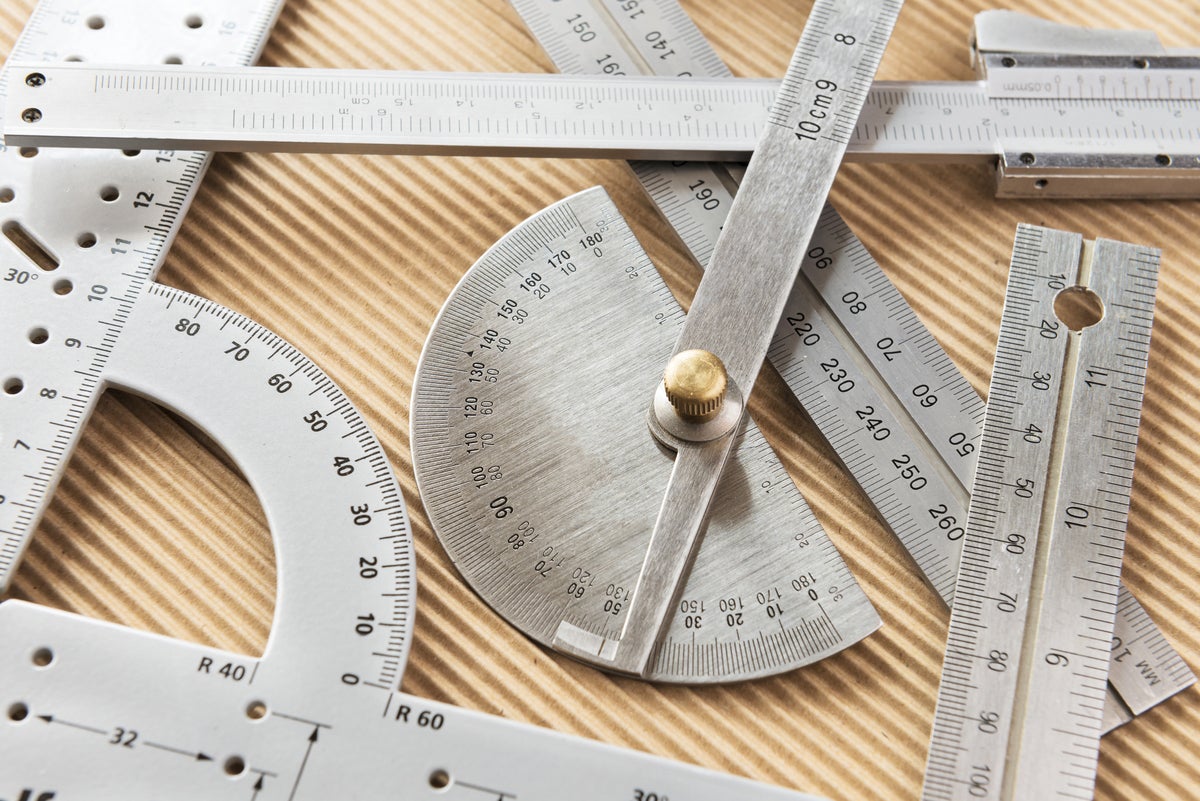
Open-source database provider Qdrant has made available Qdrant Hybrid Cloud, a dedicated vector database to be offered in a managed hybrid cloud model.
Qdrant, the open-source foundation of both Qdrant Cloud and Qdrant Hybrid Cloud, is a vector similarity search engine and vector database written in Rust. Qdrant offers a set of features for performance optimization and can handle billions of vectors with scale and memory safety, the company said.
Qdrant said it lets businesses deploy vector databases across any cloud provider, on-prem data center, or edge location, thus ensuring performance, security, and cost efficiency for AI-driven applications. Vector databases have emerged as a critical component for building generative AI applications.
Qdrant Hybrid Cloud lets customers deploy a vector database in their chosen environment without sacrificing the benefits of a managed cloud service. In addition to running on Google Cloud Platform and Microsoft Azure, Qdrant Hybrid Cloud can run in Oracle Cloud Infrastructure, Red Hat OpenShift, Vultur, DigitalOcean, OVHcloud, Scaleway, Stackit, Civo, or any other private or public infrastructure with Kubernetes support.
Next read this:
Posted by Richy George on 9 April, 2024

Google Cloud is adding capabilities driven by its proprietary large language model, Gemini to its database offerings, which include Bigtable, Spanner, Memorystore for Redis, Firestore, CloudSQL for MySQL, and AlloyDB for PostgreSQL, the company announced at its annual Next conference.
The Gemini-driven capabilities, which are currently in public preview, include SQL generation, and AI assistance in managing and migrating databases.
Last year, the company added Duet AI, now rebranded to Gemini, in Spanner and its Database Migration Service.
The SQL generation capability can be accessed via the company’s SQL editor named Database Studio to be found inside Google’s Cloud Console.
As the name suggests, this capability allows developers to easily generate, summarize, and fix SQL code with intelligent code assistance, code completion, and guidance directly inside Database Studio, which in turn improves productivity, the company said, adding that Database Studio supports both MySQL and PostgreSQL dialects.
In addition, Database Studio comes with a context-aware chat interface that can take input in natural language to help build database applications faster, according to the company.
Google is not the only database provider that has added SQL code generation to its list of capabilities, analysts said.
“SQL code generation with assistance from generative AI has become one of the low-hanging fruits for generative AI over the past year,” said Tony Baer, principal analyst at dbInsight.
“The new breed of generative AI database code assistants should eventually have a key advantage over those assistants that cater to general-purpose languages, which is that they are database-specific and can therefore read the metadata of databases to not just form, but also optimize SQL code,” Baer explained.
In order to help manage databases better, the cloud service provider is adding a new feature called the Database Center, which will allow operators to manage an entire fleet of databases from a single pane.
Database Center also provides intelligent dashboards to proactively assess availability, data protection, security, and compliance posture, the company said.
Further, the company is infusing Gemini into the Database Center via a natural language-based chat window that will allow enterprise teams to interact with the databases and find more insights about them.
The chat window also can be used to generate troubleshooting tips for database-related issues, the company said.
Google’s idea to have a single pane to manage multiple databases takes inspiration from Oracle, according to Baer.
While Oracle provides the capability for multiple instances of the same databases, which is multimodal, Google extends the capability to a heterogenous collection of databases, Baer said.
“Having central control means that enterprises can be consistent with their policies for security, data access, and service level agreements (SLAs). That’s a major step toward the simplification that we expect from the cloud,” the principal analyst explained.
Google has also extended Gemini to its Database Migration Service, which earlier had support for Duet AI.
Gemini’s improved features will make the service better, the company said, adding that Gemini can help convert database-resident code, such as stored procedures, functions to PostgreSQL dialect.
Additionally, Gemini-powered database migration also focuses on explaining the translation of the code with a side-by-side comparison of dialects, along with detailed explanations of the code and recommendations.
The focus on explaining the code has been planned to help upskill and retrain SQL developers, the company said.
In addition to powering databases with Gemini, Google has added new features to AlloyDB AI.
AlloyDB AI, which was introduced last year as part of its AlloyDB for PostgreSQL database service, is a suite of integrated capabilities targeted at helping developers build generative AI-based applications using real-time data.
The new features include allowing generative AI-based applications to query data with natural language and a new type of database view.
The enablement of querying data with natural language will allow AI-based applications to respond to more sets of questions from enterprise teams, the company said.
On the other hand, the new type of database view — parameterized secure view — allows enterprise teams to secure data based on the end-users’ context.
AlloyDB AI can be downloaded using AlloyDB Omni, which has been made generally available. AlloyDB Omni is a downloadable version of Google Cloud’s PostgreSQL-compatible database service.
Other updates include the addition of Bigtable Data Boost, similar to Spanner Data Boost released last year, and performance enhancements to Memorystore for Redis.
Next read this:
Posted by Richy George on 4 April, 2024
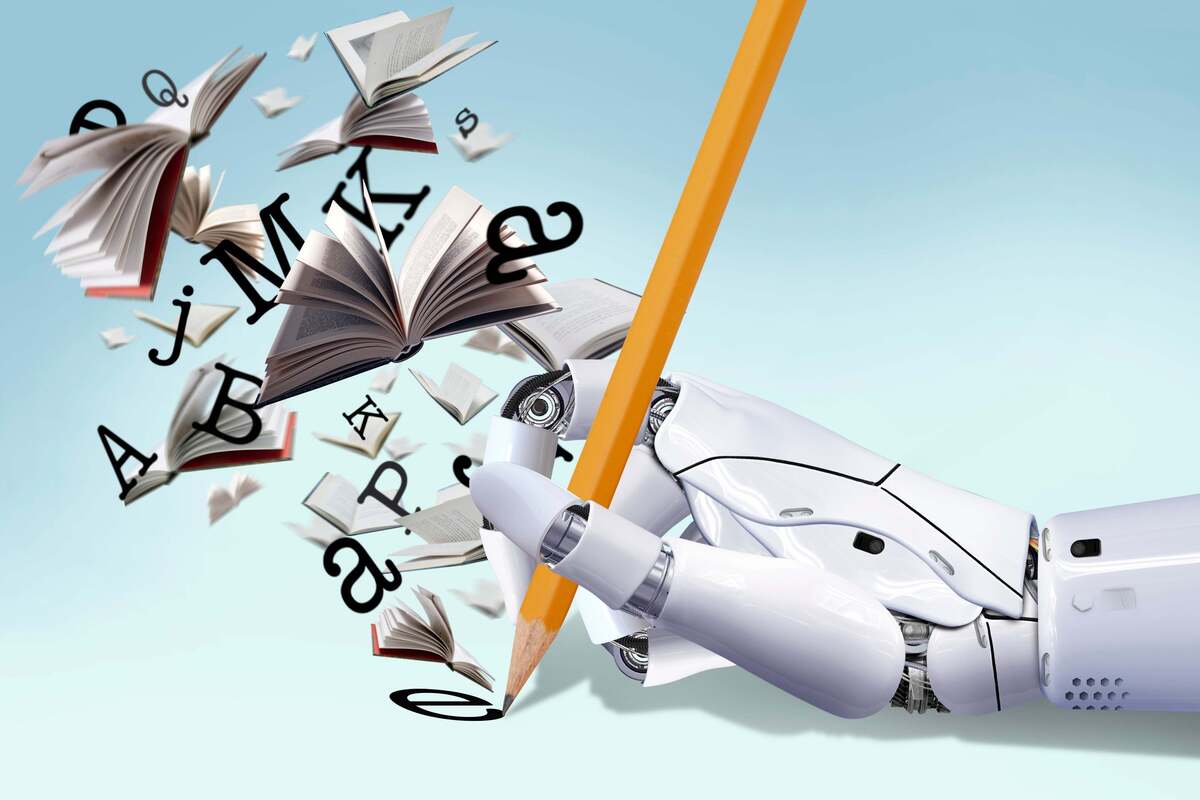
Once you get past the chatbot hype, it’s clear that generative AI is a useful tool, providing a way of navigating applications and services using natural language. By tying our large language models (LLMs) to specific data sources, we can avoid the risks that come with using nothing but training data.
While it is possible to fine-tune an LLM on specific data, that can be expensive and time-consuming, and it can also lock you into a specific time frame. If you want accurate, timely responses, you need to use retrieval-augmented generation (RAG) to work with your data.
The neural networks that power LLMs are, at heart, sophisticated vector search engines that extrapolate the paths of semantic vectors in an n-dimensional space, where the higher the dimensionality, the more complex the model. So, if you’re going to use RAG, you need to have a vector representation of your data that can both build prompts and seed the vectors used to generate output from an LLM. That’s why it’s one of the techniques that powers Microsoft’s various Copilots.
I’ve talked about these approaches before, looking at Azure AI Studio’s Prompt Flow, Microsoft’s intelligent agent framework Semantic Kernel, the Power Platform’s Open AI-powered boost in its re-engineered Q and A Maker Copilot Studio, and more. In all those approaches, there’s one key tool you need to bring to your applications: a vector database. This allows you to use the embedding tools used by an LLM to generate text vectors for your content, speeding up search and providing the necessary seeds to drive a RAG workflow. At the same time, RAG and similar approaches ensure that your enterprise data stays in your servers and isn’t exposed to the wider world beyond queries that are protected using role-based access controls.
While Microsoft has been adding vector search and vector index capabilities to its own databases, as well as supporting third-party vector stores in Azure, one key database technology has been missing from the RAG story. These missing databases are graph databases, a NoSQL approach that provides an easy route to a vector representation of your data with the added bonus of encoding relationships in the vertices that link the graph nodes that store your data.
Graph databases like this shouldn’t be confused with the Microsoft Graph. It uses a node model for queries, but it doesn’t use it to infer relationships between nodes. Graph databases are a more complex tool, and although they can be queried using GraphQL, they have a much more complex query process, using tools such as the Gremlin query engine.
One of the best-known graph databases is Neo4j, which recently announced support for the enterprise version of its cloud-hosted service, Aura, on Azure. Available in the Azure Marketplace, it’s a SaaS version of the familiar on-premises tool, allowing you to get started with data without having to spend time configuring your install. Two versions are available, with different memory options built on reserved capacity so you don’t need to worry about instances not being available when you need them. It’s not cheap, but it does simplify working with large amounts of data, saving a lot of time when working with large-scale data lakes in Fabric.
One key feature of Neo4J is the concept of the knowledge graph, linking unstructured information in nodes into a structured graph. This way you can quickly see relationships between, say, a product manual and the whole bill of materials that goes into the product. Instead of pointing out a single part that needs to be replaced for a fix, you have a complete dependency graph that shows what it affects and what’s necessary to make the fix.
A tool like Neo4j that can sit on top of a large-scale data lake like Microsoft’s Fabric gives you another useful way to build out the information sources for a RAG application. Here, you can use the graph visualization tool that comes as part of Neo4j to explore the complexities of your lakehouses, generating the underlying links between your data and giving you a more flexible and understandable view of your data.
One important aspect of a knowledge graph is that you don’t need to use it all. You can use the graph relationships to quickly filter out information you don’t need for your application. This reduces complexity and speeds up searches. By ensuring that the resulting vectors and prompts are confined to a strict set of relationships, it reduces the risks of erroneous outputs from your LLM.
There’s even the prospect of using LLMs to help generate those knowledge graphs. The summarization tools identify specific entities within the graph database and then provide the links needed to define relationships. This approach lets you quickly extend existing data models into graphs, making them more useful as part of an AI-powered application. At the same time, you can use the Azure Open AI APIs to add a set of embeddings to your data in order to use vector search to explore your data as part of an agent-style workflow using LangChain or Semantic Kernel.
The real benefit of using a graph database with a large language model comes with a variation on the familiar RAG approach, GraphRAG. Developed by Microsoft Research, GraphRAG uses knowledge graphs to improve grounding in private data, going beyond the capabilities of a standard RAG approach to use the knowledge graph to link related pieces of information and generate complex answers.
One point to understand when working with large amounts of private data using an LLM is the size of the context window. In practice, it’s too computationally expensive to use the number of tokens needed to deliver a lot of data as part of a prompt. You need a RAG approach to get around this limitation, and GraphRAG goes further, letting you deliver a lot more context around your query.
The original GraphRAG research uses a database of news stories, which a traditional RAG fails to parse effectively. However, with a knowledge graph, entities and relationships are relatively simple to extract from the sources, allowing the application to select and summarize news stories that contain the search terms, by providing the LLM with much more context. This is because the graph database structure naturally clusters similar semantic entities, while providing deeper context in the relationships encoded in the vertices between those nodes.
Instead of searching for like terms, much like a traditional search engine, GraphRAG allows you to extract information from the entire dataset you’re using, whether transcripts of support calls or all the documents associated with a specific project.
Although the initial research uses automation to build and cluster the knowledge graph, there is the opportunity to use Neo4j to work with massive data lakes in the Microsoft Fabric, providing a way to visualize that data so that data scientists and business analysts can create their own clusters, which can help produce GraphRAG applications that are driven by what matters to your business as much as by the underlying patterns in the data.
Having a graph database like Neo4j in the Azure Marketplace gives you a tool that helps you understand and visualize the relationships in your data in a way that supports both humans and machines. Integrating it with Fabric should help build large-scale, context-aware, LLM-powered applications, letting you get grounded results from your data in a way that standard RAG approaches can miss. It’ll be interesting to see if Microsoft starts implementing GraphRAG in its own Prompt Flow LLM tool.
Next read this:
Copyright 2015 - InnovatePC - All Rights Reserved
Site Design By Digital web avenue
 IDG
IDG IDG
IDG IDG
IDG
 IDG
IDG
 IDG
IDG
 IDG
IDG
 IDG
IDG